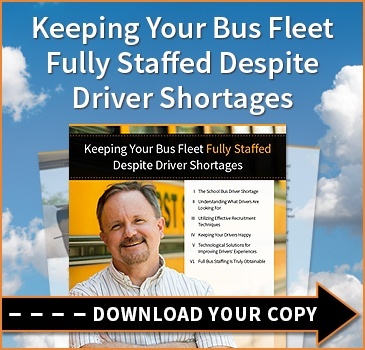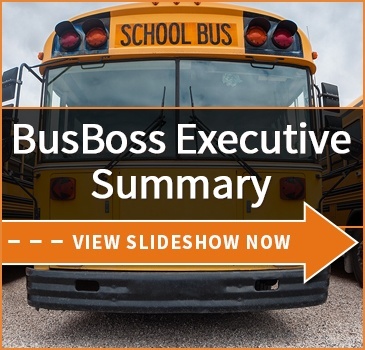The Advantages & Disadvantages of Web Applications
published on January 16, 2025 by Sonia Mastros
Transportation Management Software, bus scheduling software, school bus scheduling software, school bus management software
At this point, most districts are using software to manage their bus systems, such as creating routes or tracking maintenance. However, if you're still using software run entirely on local computers, it's worth considering an alternative: bus routing web applications.
While web apps aren't a perfect magic bullet, they offer several significant benefits over local hosting, with only moderate trade-offs. Here's what you should know!
Are Bus Routing Web Applications Worth It?
Benefits
1 - Universal access
The biggest benefit to a web app, by far, is ease of access. Rather than having to be in the office, you can access bus routing data and other vital features from virtually anywhere with an Internet connection, and on almost any device. This would enable work-from-home options, for example, or simply allow you to do your work at any time.
This is also true for any other employees who need access to the system, such as bus drivers on the road. They'll have all the data they need at their fingerprints.
2 - Parental access
Parents can be given access to parts of a web application system as well. This allows them to self-serve information such as the current location of their child's bus and its expect ETA. If your office has to deal with too many calls from concerned parents, this can be an excellent way to cut down on call volume while still keeping parents informed.
3 - Easy upgrades
When software is run entirely on local machines, each copy of it generally has to be individually upgraded and tweaked whenever new updates come out. This can make software maintenance a hassle. However, with a web app, only the core software system has to be upgraded. All the devices connecting to it don't need to be reconfigured, which can speed up rollout of important new features or critical security fixes.
4 - Scalability
Web apps are more capable of scaling upwards, as your district grows in size. There's no need to buy new local hardware if you start straining your current software install. The hardware supporting the web app will scale alongside your needs, so that you'll never unexpectedly outgrow your current systems.
Drawbacks
1 - Security
Security is the main concern when moving to web apps. You need to be certain the host for the software, and their systems, are fully secured against intrusion. Still, when security is handled properly, web apps are typically safer than local hosting.
2 - Internet access
Obviously, web apps require Internet access. Should the Internet go down, the apps won't be accessible. This could potentially be a concern for rural districts that don't yet have reliable high-speed connections, or have spotty cellphone coverage.
3 - Browser incompatibilities
While web apps theoretically work with all devices, there can always be odd edge cases where something goes wrong - especially if users are on unusual hardware. You or your web app host may end up having to deal with tech support calls from time to time.
Internally, you could combat this by requiring all employee phones come from recognized brands like Apple or Samsung. But you would have no control over what devices parents are using.
BusBoss Improves Bus Management!
We are one of the market leaders in bus management software, from bus routing web applications to plugins for database compatibility. We can improve your software systems, and bring real optimizations to every part of your transportation office.
Contact us to learn more about BusBoss!