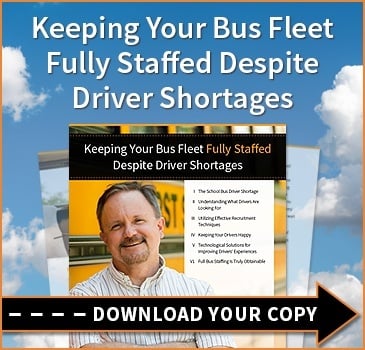Bus Routing Software: What Dashboard Features Do You Really Need?
published on June 16, 2015 by Sonia Mastros
bus routing software, student management, fleet optimization
 School districts searching for the right transportation routing software to suit their fleet management needs often have questions about how they can customize routing programs. Every school transportation program has different requirements when it comes to dashboard features. For example, smaller school districts with fewer software users may require fewer dashboard options than large school districts. Because every district’s needs are different, it is sometimes difficult to choose a routing program based on preset features. Learn more about what dashboard features your district’s transportation program needs most.
School districts searching for the right transportation routing software to suit their fleet management needs often have questions about how they can customize routing programs. Every school transportation program has different requirements when it comes to dashboard features. For example, smaller school districts with fewer software users may require fewer dashboard options than large school districts. Because every district’s needs are different, it is sometimes difficult to choose a routing program based on preset features. Learn more about what dashboard features your district’s transportation program needs most.
Routing Programs Offer Different Features To Each User
Your bus routing software’s dashboard allows software users to assign students to routes, assign students to bus stops and assign the correct school to each student. However, not every software user needs access to these features.
As an example, a school secretary may need to access other student information, such as medical or custody forms, but he or she does not need to create bus routes. Employees who manage bus drivers most likely need each driver’s licensing information, but they do not need detailed student information.
It is not advisable to allow every routing and scheduling software user full access to all available features. Student and parent data should remain secure by limiting access to specific school district employees who need this information.
Benefits Of Customizing Your Route Software Dashboard
While some transportation routing software providers do not include dashboards in their products, and other providers create dashboards for school districts in advance, configurable dashboards are often the most beneficial option for school districts where employees require access to different features.
Configurable dashboards are helpful because they allow employees to easily access information based on their responsibilities and daily job-related tasks. When an employee is ready to begin a significant process, such as submitting for a state reimbursement, the correct dashboard is critical.
School districts are able to create an unlimited number of dashboards for every employee. When it comes time to roll over students, for example, certain employees need access to features that allow them to review and complete the necessary steps prior to moving students up to the next grade level. Districts are able to create a dashboard for these processes.
School Districts Decide What Features Each User Requires
Your bus routing software provider should not tell you what dashboards you need. It is up to your school district to determine what features each employee requires and to customize dashboards based on this criteria. The best route software programs come with built-in dashboards to use as templates.
Within each dashboard you design, you are also able to create alerts that let users know when there is a problem. For instance, an employee creating bus routes may receive an alert that only 50% of the routing is complete, perhaps due to a problem assigning bus stops or another glitch. Your dashboard should provide instructions for how to address and correct each issue that occurs.
Finding the right routing and scheduling software for your school district’s transportation program is a significant undertaking, but you don’t have to make the decision on your own.
Consulting an industry expert is a valuable first step towards developing more efficient bus routes and increasing student safety. Additionally, conducting research about the potential benefits bus routing software may bring to your school district is advisable before choosing a software provider.
Ready to learn more about how to use route software to solve your school district’s transportation needs? Discover 10 ways to schedule safe school bus routes.