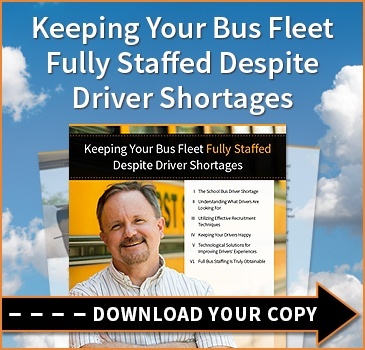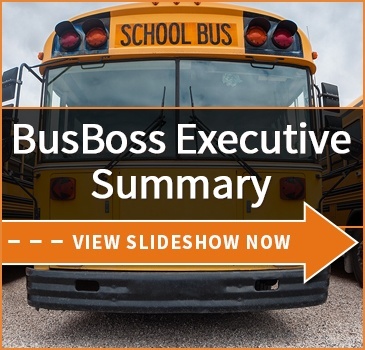How To Properly Use Route Planning Software
published on July 19, 2013 by Sonia Mastros
route software, route planning software, transportation supervisor
Technology has helped all sorts of industries do business much more efficiently, safely, and  quickly. One of those industries happens to be transportation to schools, whether they happen to be in a major city or out in the suburbs. Route planning and management, keeping track of entire fleets of buses, and even keeping track of students who utilize bus services doesn't need to be a frustrating task or possible mess of paperwork. Instead, everything can be streamlined into one piece of software on a computer with route planning software.
quickly. One of those industries happens to be transportation to schools, whether they happen to be in a major city or out in the suburbs. Route planning and management, keeping track of entire fleets of buses, and even keeping track of students who utilize bus services doesn't need to be a frustrating task or possible mess of paperwork. Instead, everything can be streamlined into one piece of software on a computer with route planning software.
You're probably thinking that it sounds too expensive or you're going to waste even more valuable time trying to learn all of the different features and services the planning software provides. Contrary to this belief, route planning software can be very easy to learn. But, how do you properly implement such software for a transportation director or even a superintendent? It's all quite simple.
Keep Track of the Fleet
One of the most stressful moments in school bus transportation is having one of your drivers radioing in and saying that they're not going to be on schedule or have run into some issue. Before the use of route management software, such issues would have taken much longer because the driver's location would have to be pinpointed and then someone else would have to find possible alternate routes to alleviate the issue at hand.
Now, you can keep track of the entire fleet in real-time or with near real-time with just a five minute or under delay. You can know where all of your drivers are, no matter the situation. That way, you can use different protocols in a very timely fashion and keep as close as possible to the route schedule.
Plan Out Efficient Routes
Route plans can change dramatically, especially if there is a lot of construction or other problems within the route itself. Before route planning software, the transportation supervisor would have to plan and delegate multiple routes for dozens or hundreds of buses through the old fashioned way of pen, paper, and even using string and push pins on a map. This method can get very time consuming, confusing, and information can't be relayed in real time about the state of each route.
Of course, the route management software can help you plan everything ahead of time with all  sorts of information and data about the surrounding area. You can find out if one road is under construction or if one bus would be closer to one neighborhood than another originally assigned to the route. Whatever the case may be, you can say goodbye to all of that pen and paper planning and hello to a clean interface on the computer that can help you manage everything.
sorts of information and data about the surrounding area. You can find out if one road is under construction or if one bus would be closer to one neighborhood than another originally assigned to the route. Whatever the case may be, you can say goodbye to all of that pen and paper planning and hello to a clean interface on the computer that can help you manage everything.
Ensure Child Safety
There are peak times that are going to be extremely stressful for everyone involved with the bus and transportation system, most of that being on the first and last days of school. However, ensuring children's safety at all times needs to be a top priority. Knowing which bus is transporting who, establishing that children get to their stops on time, and making sure that both the children and driver are safe en route can be challenging. With route planning software, you can create a database of all the students who use the bus to get to and from school and make sure they're all accounted for.
There are many more features that can be used with the route planning software, but these happen to be the best ways to use it and get the most out of the program. Wouldn't you rather lessen the stress for the entire transportation team and school faculty?